“watchOS is the world’s most advanced wearable operating system, supporting Apple Watch users throughout their day to stay healthy, active, and connected,” said David Clark, Apple’s senior director of watchOS Engineering. “This fall, watchOS 11 makes Apple Watch an even more essential companion by offering users additional actionable insights into their health and fitness, more personalization to fit their unique needs, and new ways to stay connected while on the go.”
The Vitals App Surfaces Greater Insights into Key Health Metrics
Apple Watch allows users to measure important health metrics during sleep: heart rate, respiratory rate, wrist temperature, sleep duration, and blood oxygen. With watchOS 11, the new Vitals app gives users a way to quickly view these key health metrics and gain better context when it comes to their health. Apple Watch analyzes these metrics so users can now check in on their daily health status and explore noteworthy metrics at a glance, and easily see when they are out of a user’s typical range. When two or more metrics are out of their typical range, users can receive a notification, along with a message detailing how the changes in these specific metrics may be linked to other aspects of their life, such as elevation changes, alcohol consumption, or even illness.
Additional Support During Pregnancy
watchOS 11, iOS 18, and iPadOS 18 offer additional support for pregnant users to reflect changes in their physical and mental health during this important time. When users log a pregnancy in the Health app on iPhone or iPad, the Cycle Tracking app on Apple Watch will show their gestational age and allow them to log symptoms for things frequently experienced during pregnancy. They will also be prompted to review things like their high heart rate notification threshold, since heart rate tends to increase during pregnancy.
A Powerful New Understanding of Training Load
watchOS 11 introduces training load, an insightful new way to measure how the intensity and duration of workouts is impacting a user’s body over time. Training load helps users understand the strain on their body from workouts over the last seven days compared to the last 28 days. These insights can help users make informed decisions about their training each day, particularly when preparing for an event — whether it is their first 5K, a bike race, or a marathon.
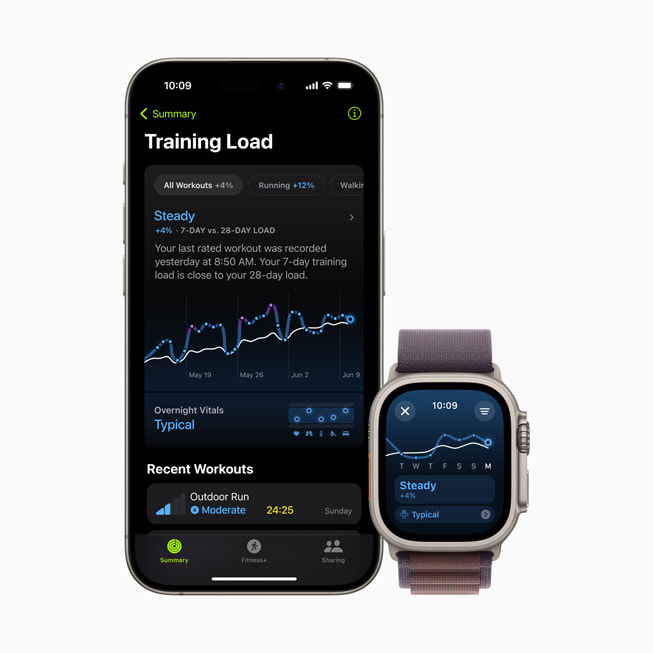
A user’s daily health status and ability to train can be intertwined, so training load can be viewed alongside information from the Vitals app in the Activity app on Apple Watch or the Fitness app on iPhone. Users can also view their training load within the Vitals app.

More Customizable Activity Rings and Fitness App
Every day, Activity rings keep Apple Watch users motivated to sit less, move more, and get some exercise — and with watchOS 11, they’re even more customizable. Whether users are planning a rest day during their training, have an injury, or just need a day off, they now have the ability to pause their rings for a day, week, month, or more — without affecting their award streaks. Users can also customize their Activity ring goals by the day of the week, so the rings provide the right amount of motivation at the right moments.

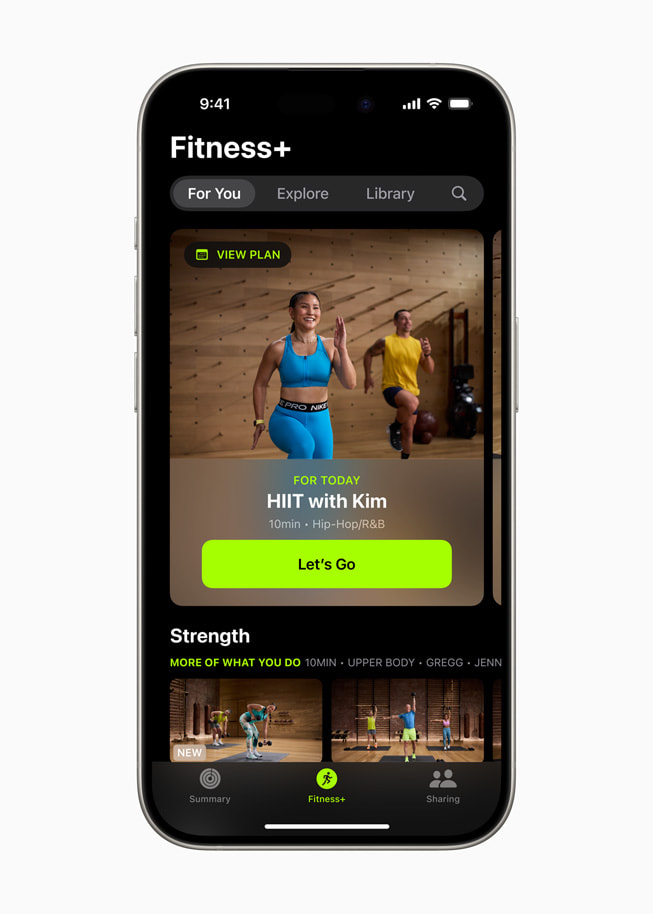
The Smart Stack and Photos Face Add Personalization
Apple Watch offers a variety of ways for users to customize their experience, and updates in watchOS 11 make Apple Watch more personalized and convenient than ever.The Smart Stack is designed to help users quickly access important information from any watch face, and in watchOS 11, it is even more intelligent. New widgets including Shazam, Photos, Distance, and more are now available. Additionally, the Smart Stack can suggest widgets based on time, date, location, daily routines, and more so it is even simpler to access features on Apple Watch when a user needs them. For example, the new severe weather alerts widget can appear before a thunderstorm. New interactive widgets allow users to interact with an app directly from the Smart Stack, and Live Activities is also now available on Apple Watch within the Smart Stack.


Even More Convenience and Ways to Stay Connected
To help users feel even more connected and safe, Check In is now available on Apple Watch, including during workouts. Whether users are heading out on an early morning run or to a late-night gym session, they can access Check In directly within the Workout app so a friend or family member can keep an eye out for their workout to end. Users can also start a Check In from Messages, like they can on iPhone.
The Translate app also comes to Apple Watch, so users can access translation for one of 20 supported languages directly on their wrist. With the new intelligence of the Smart Stack, Apple Watch can automatically offer a suggested Translate app widget when users are traveling to a location with a language that is different from their Apple Watch. And Translate now provides romanization, the pronunciation for languages using the Latin alphabet.
Additionally, the double tap gesture can now be used to scroll through any app — like Messages, Calendar, or Weather — making it even easier to interact with Apple Watch with one hand.

Additional updates in watchOS 11 include:
The Workout app offers even more workout types that can track distance using enhancements in GPS positioning, including Soccer, American Football, Australian Football, Outdoor Hockey, Lacrosse, Downhill Skiing, Cross Country Skiing, Snowboarding, Golf, Outdoor Rowing, and more. Users can also see their route maps for more workout types.Custom Workouts can now be used for Pool Swims, allowing users to customize an interval-based workout with support for sets of work and recovery, and haptics to signal it is time to move on to the next interval. Across any Custom Workout, a new Up Next workout view can show what remains in the current interval and provide a snapshot of the upcoming interval.
Apple Maps offers hikes for all U.S. national parks, which can be saved to Apple Watch and accessed offline with turn-by-turn guidance, even without an iPhone nearby. Users can also create their own walking routes within the Maps app on iPhone and save the route, so they can later navigate it with just their Apple Watch.
Summarized notifications, powered by Apple Intelligence, will be forwarded from iPhone 15 Pro and iPhone 15 Pro Max to Apple Watch.
Enhanced ticketing improves information provided to users on tickets in Apple Wallet, such as when the venue opens and when the show starts. A Live Activity will start at the event so users can see their seats and other important information at the top of the Smart Stack.
With Tap to Cash, users will be able to send and receive Apple Cash by simply holding their Apple Watch near another Apple Watch or iPhone.
New Tools for Developers
watchOS 11 includes new APIs that allow developers to take advantage of the increased intelligence and capabilities of the Smart Stack, and the magical experience of the double tap gesture.Developers can incorporate relevancy cues like time and date to have important information from their app appear at just the right time in the Smart Stack, and can now add capabilities like interactivity to their widgets. Live Activities will automatically show up in the Smart Stack, so users can see updates in the moment, like when an order is ready at Panera Bread or a flight’s gate has changed with Flighty. Developers can use an API to customize how a Live Activity surfaces on Apple Watch.
Additionally, the new Double Tap API allows developers to define actions within apps that users can complete with just one hand, such as logging their baby’s time asleep on Sprout’s Baby Tracker app.
Privacy
Privacy is fundamental in the design and development across all of Apple’s features. When a user’s device is locked with a passcode, Touch ID, or Face ID, all of their health and fitness data in the Health app — other than Medical ID — is encrypted. Any Health data backed up to iCloud is encrypted both in transit and on Apple servers. When using iOS, iPadOS, and watchOS with the default two-factor authentication and a passcode, Health app data synced to iCloud is encrypted end-to-end, meaning that Apple does not have the key to decrypt the data and therefore cannot read it.
Availability
The developer beta of watchOS 11 is available to Apple Developer Program members at developer.apple.com starting today. A public beta will be available to watchOS users next month at beta.apple.com. watchOS 11 will be available this fall as a free software update for Apple Watch Series 6 or later paired with iPhone Xs or later, running iOS 18. Some features may not be available in all regions or all languages, or on all devices. Features are subject to change. For more information, visit apple.com/watchos/watchos-preview.


No comments:
Post a Comment